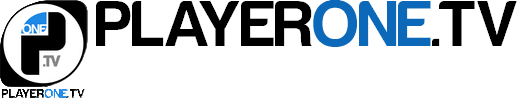PS4 Pro - Here is the explanation for the problems you've encountered
Out for a little bit more than two weeks now, the PS4 Pro poses a few display problems when it comes to displaying images on a few 4K tv’s, with or without HDR. Black screens, no 2160p resolution, white screens, the list of problems seems to be endless and a lot of players are stuggling to fix these issues. We then decided to do some more research on this and we can now provide you with the explanations, as well as a few useful tips and fixes.
No 2160p resolution with your PS4 Pro? Here’s why!
Apart from the black screen issues that a few players have encountered and that we will talk about below, let’s first explain why some PS4 pro users cannot activate the 2160p resolution on their 4K screen. In general, if these two options are greyed out or marked as “ unavailable / not compatible” in the console menu, it is because of a norm that’s unfortunately not very well known, nor displayed by Sony and 4K manufacturers. For your console to be able to display 4K content, your TV needs to have a 4K ready HDMI outlet in 60 Hz. On older models, ( 2013, 2014, 2015) it is not abnormal to see a 4K display with a 30 Hz outlet. In this very case, your PS4 pro won’t let you activate the 2160p option in the menu.
What solutions can we bring to this problem? The answer is below. However, we must let you know that optimism is not really appropriate for the players who own this type of TV. If you own a PSVR, do not forget to unplug the HDMI cable and to plug it directly to your TV. If you don’t the 4K display will not be available, as the PSVR box does not support 4K resolution.
Different issues linked with the HDCP norm
The PS4 Pro and its HDCP norm can really make you crazy. By supporting both HDCP 1.4 and HDCP 2.0, the PS4 can get confused with some 4K TV’s and some manufacturers are also to blame. Between the support of 4K at 60hz, that of HDCP and finally HDR, all of this can create an accumulation of issues that can get entangled with each other and create black screens. Here are a few tips that may help you fix the problem:
- Deactivate HDR on the console
- Plug in the PS4 pro on an HDR and HDCP2.0 compatible port
- On an HDCP 1.4 port, change the option on PS4 pro
- If the screen is still black, go into the recovery menu of the PS4 pro and force the HDCP 1.4
- Restart the PS4 pro
- Play around with the HDCP 1.4 and 2.0 to get a good display
As a general rule, if your 4K TV supports HDCP 2.0, you can be sure to have a good result between 4K and HDR.
4K 30Hz – An update on PS4 pro?
In this wonderful little mess comes another problem that the PS4 pro manufacturer does not really address: the firmware of the console. A lot of players could play in 2160p YUV 420 on their 4K TV screen solely compatible with 4K 30hz. A few days later, Sony was unveiling the 4.05 update which completely disabled the 4K 30hz compatibility and forced impacted players to play in 1080p 60 fps. After triggering the outrage of the community, Sony, although reluctant, seemed to have agreed to put back the 30Hz compatibility but the firmware 4.06 did not unveil this feature. We have contacted Sony in order to have more info on this issue, and we will of course let you know as information comes in.
In the meantime, you can see on the PS4 Pro FAX that if you use an HDMI 1.4, not compatible 2.0 , should still allow the display of 4K 30hz on screens that are not 4K 60hz compatible. Finally, we strongly advise all PS4 pro owners looking for 4K TV’s to be well-documented and always ask if your TV is PS4 pro compatible. The features you have to have are simple: the screen must be 4K 60hz compatible and have at least one HDMI 2.0 outlet.
Even if all the PS4 pro games games are 4K ready in 30 Fps, the console refuses to display 4K 30 Hz